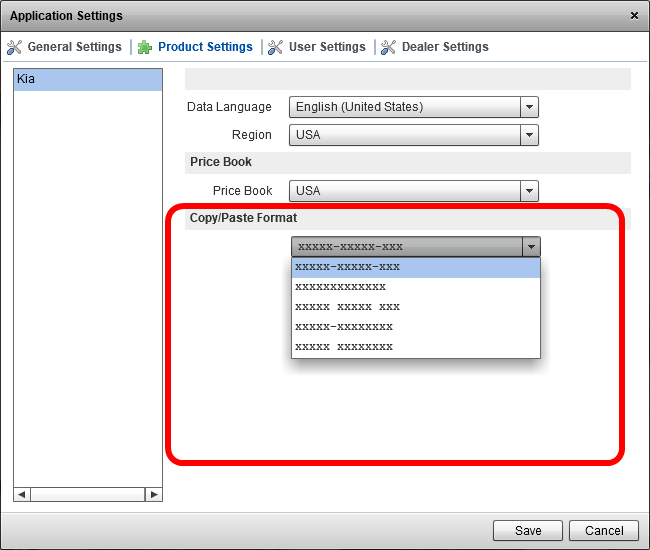Copy/Paste Format for Part Numbers
Did you know you can easily change the format for copying and pasting Kia part numbers?
- At the top right of the screen, select Application Settings from the Settings menu:
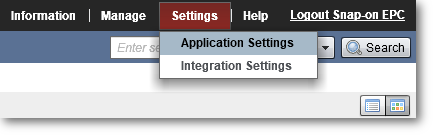
- In the Application Settings window, click the Product Settings tab:
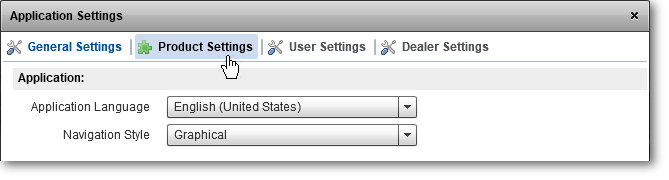
- Select Kia, and then look at the Copy/Paste Format setting.
- Click the drop-down arrow next to the Copy/Paste Format field and select the format you want to use. To choose no dashes, simply choose the option that has no spaces or dashes between the x’s.