Email Settings
Did you know that when you email estimates or illustrations to a customer, you can make sure that their reply comes back directly to you, and not to the generic dealership email address?
- Select Application Settings from the Settings menu.
- Click the User Settings tab:
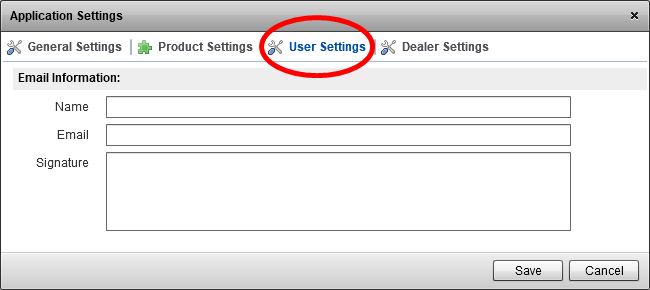
- Enter your individual name and email address at the dealership into the relevant fields, and add a standard signature if you want.
- Click Save.