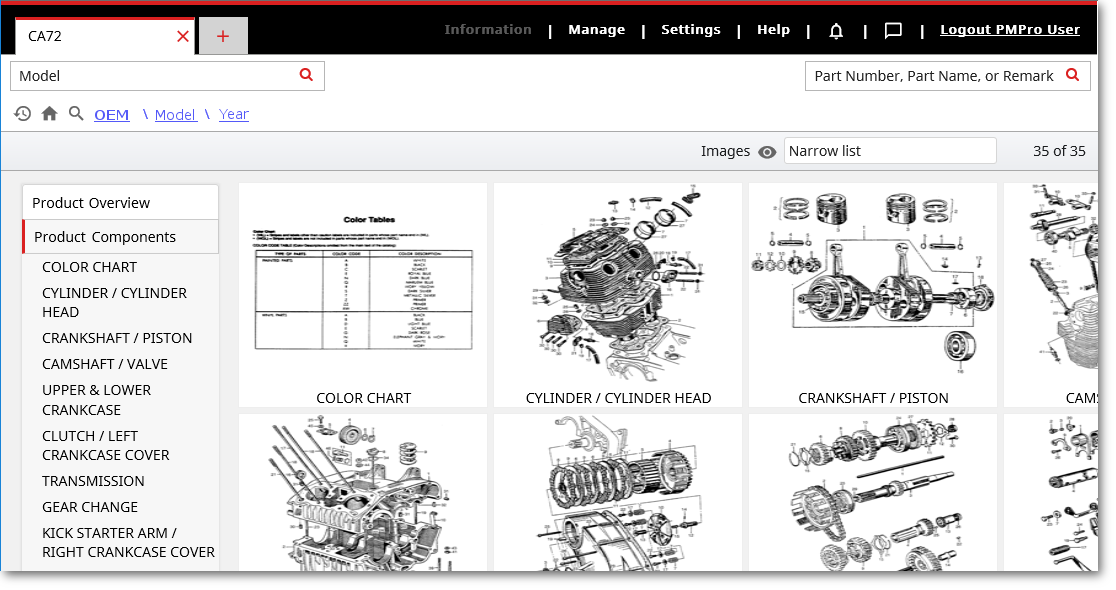Product Page
After you have selected a product, the Product Page gives you many tools to find the right parts. ![]() Show me...
Show me...
Information is organized into tabs, available along the left side of the Product Page.
Product Overview
From here, you can:
- Search by part number, part name, part description, or remarks within a product.
- See existing catalog notes.
- Add a catalog note.
- Click another tab to see Product Sections, Related Catalogs, or Documents.
Product Components
Within a product, use the Product Components tab to manually navigate through section groups or search for a part by various criteria.
- On the left is the list of pages and/or illustrations for the selected product.
- On the right are thumbnails of pages and/or illustrations for the selected product.