Using the Side-by-Side Display
The Side-by-Side Display shows you an Illustration and its corresponding Parts List.
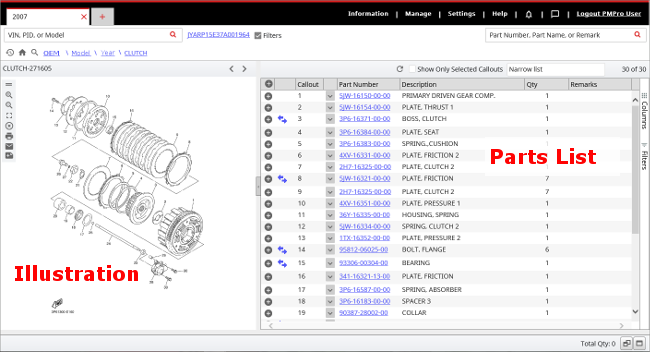
The numbers in the parts list Key column correspond to the callouts on the illustration.
Adjusting the Width of the Panes
- Place the mouse pointer on the border between the panes. The mouse pointer changes to a resizing cursor.
- Hold down the left mouse button and drag the mouse left or right.
- When the panes are the width you want, release the mouse button.
Tip: To expand the illustration to fill the window, click the Full Screen icon ![]() in the illustration toolbar. Click the icon again to restore the illustration to its previous size.
in the illustration toolbar. Click the icon again to restore the illustration to its previous size.
Tip: To expand the parts list to fill the window, click the icon on the bar between the parts list and the illustration ![]() . When the parts list is expanded, the icon moves to the far left-hand side of the screen.
. When the parts list is expanded, the icon moves to the far left-hand side of the screen.