Working with Illustrations
To see an Illustration:
- From Navigation: After selecting a product, you can choose an illustration from the Product Page.
- From Search Results: Click a part name or illustration title from the list to go to its corresponding side-by-side display.
The Illustration will appear on the left half of the Side-by-Side Display:
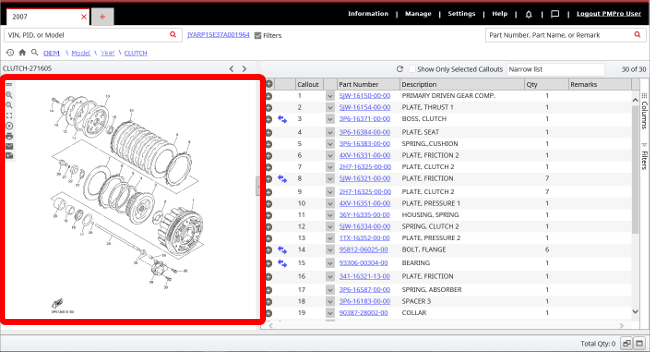
Illustration Callouts
Each part in the illustration displays a numerical callout that matches the corresponding callout in the parts list.
- Click a callout on the illustration to limit data in the parts list to the selected part.
- Click the callout again to remove the highlight.
Illustration Tools
| Icon | Function |
|---|---|
|
|
Click and hold to drag the toolbar |
|
|
Add or edit an illustration note |
|
|
Zoom in or out |
|
|
Expand the illustration pane to full screen or to return the illustration to its normal size |
|
|
Clear selected callouts |
|
|
Print the illustration and/or the parts list |
|
|
Email the illustration and/or the parts list |
|
|
Page through the illustrations in the group |